Throughout 2021, the messaging application that does not need an introduction, WhatsApp, will allow the same account to be used on different devices, up to four in total. In addition, in the case of using its browser version, WhatsApp Web, it will not require that you have the main phone connected to the internet.
Until WhatsApp launches its multi-device version of the app, this is the only way you can use it on multiple phones at the same time
Until this new update arrives, as can be read on the application page itself, “there is no option to have the same WhatsApp account with two phone numbers”, which would theoretically prevent using the same account on two mobile phones . Since as we activate one, it would be deactivated in the previous one.
However, there is a trick whereby you can use the same WhatsApp account on two different devices. This shortcut is based on the validation system that WhatsApp Web has to synchronize your account.
The first thing you should do is open the browser on your secondary mobile, not the WhatsApp application. On the browser screen, look for settings or settings, which in Android terminals are usually represented as three dots in a row in the upper right corner, and change the view of the web to Desktop version.
Go to WhatsApp Web, in case it redirects you to the main WhatsApp page, look at the top left of the web and select WhatsApp Web. Now go to your main phone, open the WhatsApp application, go to Settings, select WhatsApp Web and press Pair device.
You just have to scan the code that appears in the browser of your secondary mobile to be able to use the same WhatsApp account on different mobiles. This trick will allow you to get around the limitation of using the same account on different devices without risk.
The update that would allow WhatsApp to migrate from iOS to Android, in addition to implementing the function of using the same account on several devices without the need for an internet connection, does not yet have a precise arrival date.
So we will still have to wait to use all the new functions that Facebook has reserved for this messaging application.